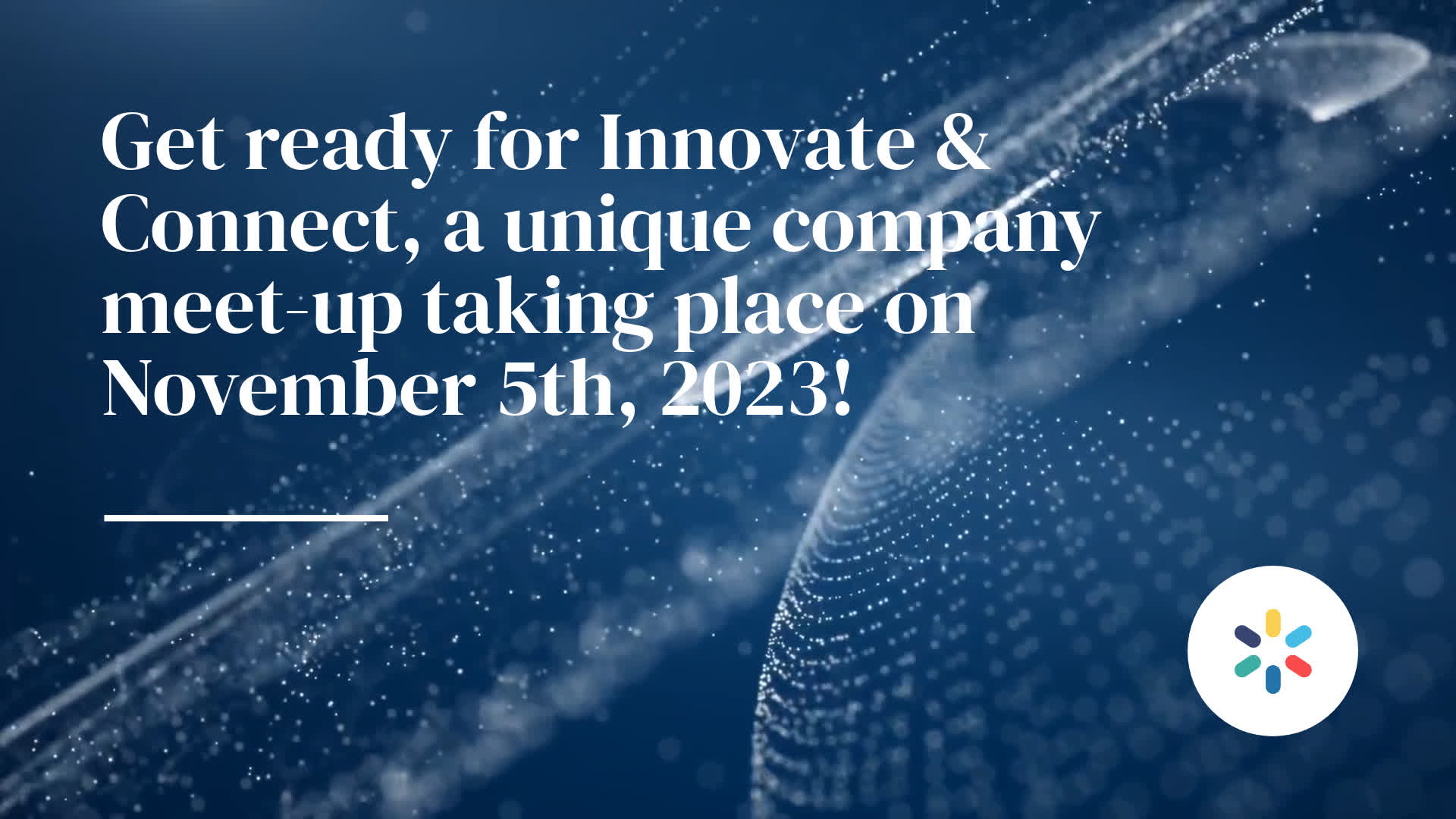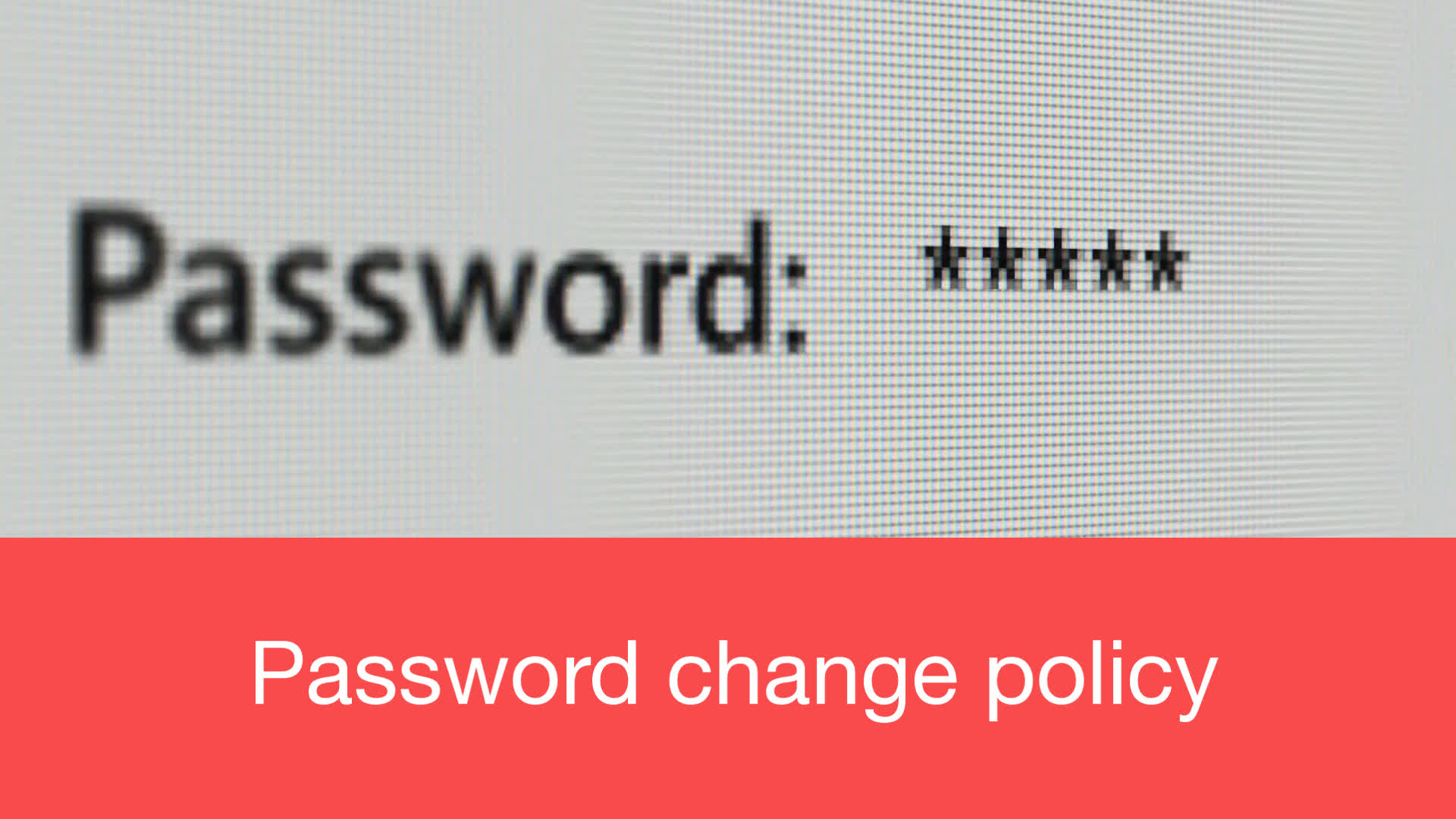Create videos from text in seconds with the AI video maker
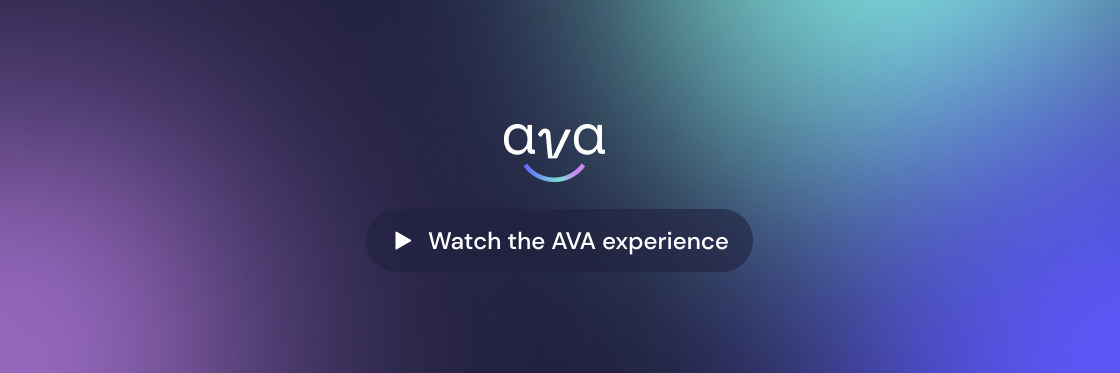
Biteable’s AI-powered Automated Video Assistant (AVA) instantly transforms text prompts into branded videos. Choose your video type, add some info, then watch the magic happen.
Say hello to the future of ai video makers in 3 simple steps:
Choose an AI video type
Select from a variety of AI video use cases, like explainer videos, advertising videos, and more.
Give Biteable's AI video maker some info
AVA will ask you for some basic info about your video — like your topic or a summary of your business, depending on the type of video.
Click “Make my video”
In a few moments, Biteable’s AI video maker will generate your video. Once it’s ready, you’ll be able to view and edit your video with the Biteable AI video maker.
Make a video with Biteable AI
Explore Biteable’s suite of AI video tools, or choose a video type to get started.
Make an AI business ad
Frequently asked questions
We’re always adding new video types to AVA’s repertoire. At the moment, Biteable's AI video maker can create a variety of video types, like explainers, intros, ads, and listicles. If there’s something specific you’d like to see, let us know.
You do need a Biteable account to make a video with AVA. You can sign up for a free 7-day Biteable trial, but please note you’ll need to upgrade to a paid plan in order to download any videos.
It’s easy! Log in or sign up for a free 7-day Biteable trial, then choose your video type. Biteable’s AI-powered video assistant will create a video for you.
Absolutely! AVA won’t take any offense if you make changes to your video. You have access to the full suite of Biteable tools and features — you can change the text, images, music, colors, and more.
When creating your Biteable account, you’ll be prompted to set up your brand. If you have set up your brand, your branding (colors, fonts, logos) will be automatically applied to your video by AVA.
Video advertising is very effective when done right—it combines the storytelling power of visuals, sound, and motion to capture attention and drive action.
Biteable AI Video Maker is an online tool that uses artificial intelligence to turn your ideas, text, or scripts into professional-quality videos—fast.
Biteable’s AI analyzes your input (text, script, or idea) and automatically generates a storyboard, scenes, visuals, voiceover, and background music. You can then tweak the video to match your style.
Anyone who needs engaging video content—marketers, small businesses, educators, HR teams, or creators—can use Biteable to save time and make videos without expensive production.
Yes. Simply enter an idea or topic, and Biteable AI will write a script and build a video for you. You can also skip the script step and start with Biteable templates.
Yes. Choose from a library of AI voices in different accents, tones, and languages to narrate your video automatically.
Yes. You can add realistic or cartoon-style AI avatars to present your content on-screen, making videos more engaging and personable.
Biteable supports all kinds of content, including social media posts, ads, explainers, internal training, onboarding, and presentations.
Not at all. Biteable is designed for beginners—no editing skills required. Everything is drag-and-drop simple.
In just a few minutes. Enter your idea, and Biteable’s AI builds a video instantly. You can publish it as-is or spend a little extra time customizing.
Yes. Every AI video is fully editable. You can swap scenes, change colors, upload your own media, and adjust the script.
Yes. Biteable automatically generates captions, which you can edit or download for accessibility and social sharing.
Export videos in MP4 format with aspect ratios for landscape (16:9), square (1:1), and vertical (9:16) to fit different platforms.
Yes. Download your videos in HD or 4K to use anywhere, or share directly to social media platforms from Biteable. Note: a paid subscription to Biteable is required to download videos.
Yes. All videos you create are yours to use, publish, and share, even if you used Biteable’s stock media or AI tools.
Absolutely. Biteable uses secure cloud storage and industry-standard encryption to keep your projects, data, and personal information safe.
Try the Biteable AI video maker for free
Try Biteable’s AI video maker free for 7 days. Start your trial today, no credit card required.