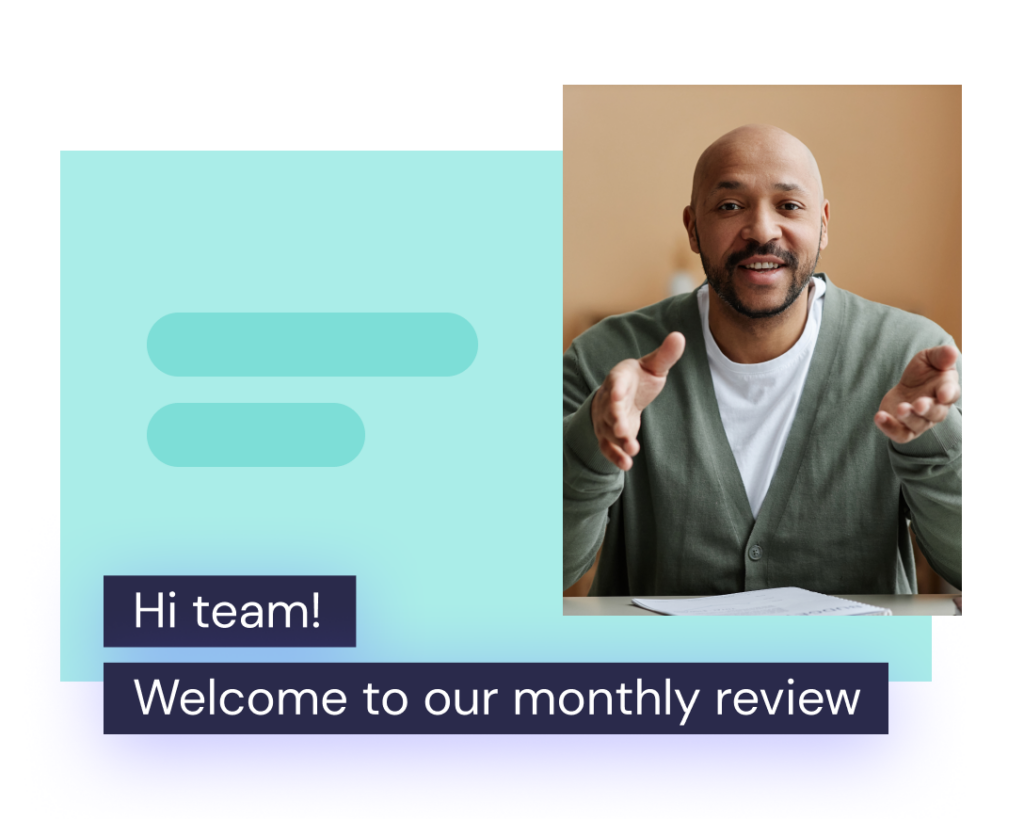
Trusted by 9+ million people and over 10,000 companies

Make your message reach further with AI video captions
Share videos made for everyone with built-in AI-powered closed captions. Accessible, shareable, and fully editable for any audience.

Create captions with AI in one click
Create professional, accurate captions in a snap — every video, every language, no manual typing required.
Fix fumbles and mumbles
Overcome misheard lines and mumbled mishaps with our easy-to-use caption editor.
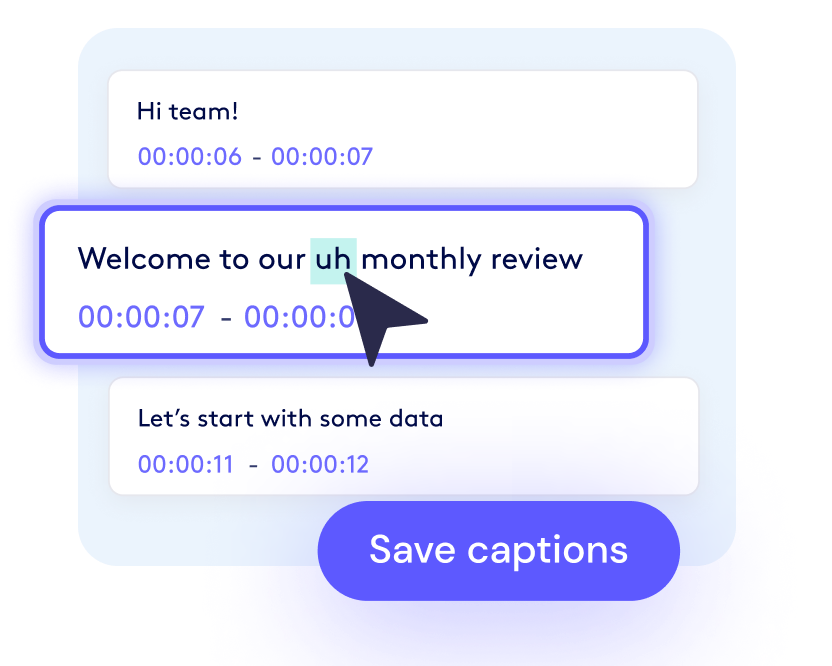

Accessibility compliant
Stay on the right side of accessibility guidelines. Generate captions with AI, add text-to-speech voiceovers, and create videos everyone can access.
How to add AI captions to your video
Create a project in Biteable
Build your video from scratch or start with a template.
Include a voice-over or recording
Or type a voice-over with our text-to-speech voices.
Publish your video
Click the Publish button to export your video.
Generate closed captions
Click the "Create captions" button to auto-generate captions. Easily edit captions as needed.
Frequently asked questions
What are Biteable’s AI tools for video creation?
Biteable’s AI tools help you generate professional videos in seconds. From instantly multiple video ads to generating voiceovers, captions, and translations — our tools make video creation faster, smarter, and easier.
Do I need any video editing experience to use these tools?
Not at all. Our AI tools are built for beginners and pros alike. Biteable does the heavy lifting — no editing skills required.
How do automatic captions work?
The tool uses speech recognition to detect the audio in your video and generate time-synced captions. It all happens automatically — no manual typing required.
Why should I add captions to my videos?
Captions improve accessibility for hard-of-hearing viewers, increase engagement on social media, and help viewers understand your content even with the sound off.
Are the captions accurate?
Automatic captions are highly accurate, especially with clear audio. You can also edit the captions manually to fix any small errors before publishing.
Can I edit the captions after they’re generated?
Yes. Once the captions are created, you can review and edit the text from the publish page to ensure everything is correct.
Can I download the captions as a file?
Yes. Download your video to export your captions as SRT and VTT files.
What does the free trial include?
Your free 7-day trial includes the very best features, content, and collaboration tools from Biteable’s Pro and Premium plans. You can also publish your videos and share them from within Biteable.
Do I need a credit card to start a trial?
No, you don’t need a credit card to start your free trial. You only need to enter your credit card details if you choose to purchase a paid plan.
