Your customers don’t read manuals. They watch videos.
And the bar for those videos? Higher than ever.
To train effectively today, you need content that’s fast to make, polished to watch, and tailored to modern attention spans. That’s where AI text-to-speech and avatars come in.
With Biteable’s AI tools, you can instantly transform a script into a studio-quality video, complete with a text-to-speech voice-over and life-like avatar. AI tools quickly and easily deliver your message with clarity and charisma. No actors. No studio. No endless rounds of edits.
It’s not just about convenience — it’s about creating training that’s scalable, consistent, and impossible to ignore.
Let’s explore five ways AI text-to-speech and avatars are reshaping customer education — and how you can use them to stay ahead.

1. Accessibility is no longer an afterthought — it’s built In
Let’s be real: if your training content isn’t accessible, you’re missing out on a huge part of your audience. Text-to-speech bridges that gap. By converting written scripts into natural-sounding audio, TTS extends your reach to include customers with visual impairments, reading difficulties, or other accessibility requirements.
Pair that narration with an AI avatar, and you’ve got a friendly, on-screen presenter who guides learners visually and verbally. Avatars add a human touch to otherwise faceless training — boosting comprehension and trust without a camera crew.
Got global customers? Biteable’s text-to-speech tool supports over 30 languages and regional accents, so you can serve learners worldwide without hiring a multilingual team.
Add AI-generated captions for an accessible, shareable video your customers can watch anywhere.
It’s not just a technological upgrade. It’s an ethical one.
2. Drastically cut costs (without cutting corners)
Here’s some math nobody likes: onboarding a professional voice actor — and on-camera presenter — for every version of your training video = $$$.
Between recording sessions, re-recordings due to product updates, and production fees, costs pile up fast. Biteable changes the game. Just paste your script into the tool, choose an AI voice, add an avatar, and hit “Generate.” You’ll have a polished, presenter-led video in minutes.
Biteable’s text-to-speech voices come with emotional inflections and natural pauses, making them feel studio-recorded. And when your product dashboard changes next quarter? Just tweak the script and regenerate — no additional filming or voice talent needed.
Let’s say you’re training 1,000 customers across three regions with four product updates a year. Biteable lets you produce localized, avatar-led videos for a fraction of what you used to spend. That’s not just saving money — it’s scaling smart.
3. Consistency and speed at scale
Imagine this: You’ve just updated your software UI. Your onboarding module now needs to reflect those changes, but your voiceover talent is unavailable, and your on-camera presenter is booked for weeks. With Biteable’s AI voice and avatars, you lock in the same voice and face every time, ensuring perfect consistency across every update.
Need the revised video tomorrow? Done. Draft your script, generate narration and an avatar in minutes, and have a fully updated training video by lunch.
This kind of agility is priceless for SaaS companies or any fast-moving business. Biteable gives you scalable narration and scalable presentation — no reshoots, no delays, no compromises.
4. Instant multilingual support
Expanding into new markets used to mean juggling translators, VO contracts, and local presenters. Not anymore. Text-to-speech lets you paste your script and instantly translate with the press of a button. Choose an AI voice that speaks the appropriate language, and BAM — an instantly translated version of your video.
Spot a typo? Want to tweak phrasing? Update the text and regenerate. No re-recording sessions, no video reshoots — just instant, localized content ready to deploy.
5. Better engagement and retention
Let’s talk learning science. People retain more when they hear a message and see a human delivering it, especially when it feels tailored to them. Text-to-speech brings your message to life while avatars provide facial expressions and gestures that boost engagement and clarity.
Dry subject? Use a friendly presenter to walk through the content conversationally. Long module? Break it into shorter avatar-led clips with interactive elements like quizzes or branching logic. The result: dynamic learning, not passive viewing.
Text-to-speech makes the content clear. Avatars make it compelling.
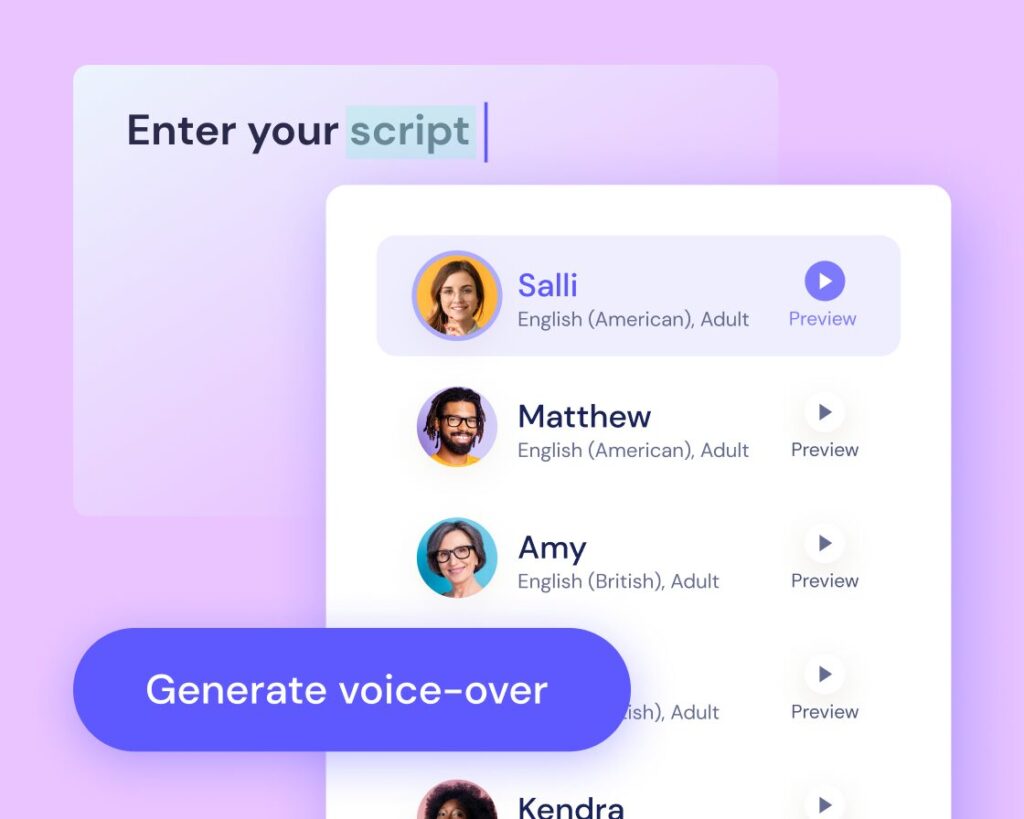
Create a text-to-speech video with Biteable
Generate a voice-over in seconds with AI text-to-speech. Start your free 7-day trial now.
Are you adding voice or adding value?
Text-to-speech has evolved, and when paired with AI avatars, it becomes more than a cost-saving shortcut. It’s a new way to scale customer education with clarity, speed, and personality.
Biteable’s AI text-to-speech and avatar tools help you go from script to fully narrated, presenter-led video in minutes. That means more consistency, more accessibility, and more engagement — without more effort.
So the real question isn’t whether you’ll use TTS. It’s whether you’ll use it to its full potential.
Because the next time you need a training video, you won’t need a voice actor or a camera crew. You’ll just need a script.



