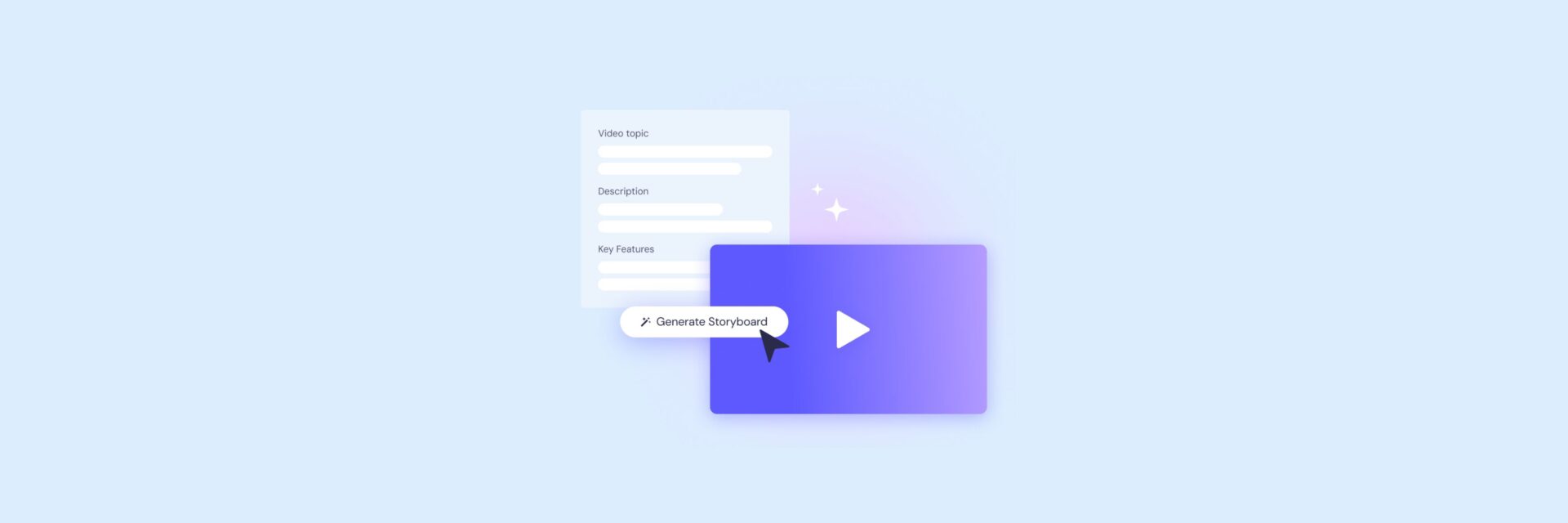Promotional videos have become a cornerstone for engaging audiences and driving action.
As video content continues to dominate platforms like TikTok, Instagram, and YouTube, creating an impactful promo video with a captivating script is more critical than ever.
This guide explores the essentials of developing a promo video script that captures attention and compels your audience to act — and how Biteable can help you bring your script to life in minutes.
What is a promotional video script?
Promotional video scripts are the blueprint for your video content. They’re not just about the dialogue — they encapsulate the visuals, tone, pacing, and transitions required to deliver your message effectively.
A promotional video script might refer to on-screen text, voice-over, or a speaking avatar — or, a bit of both.
It’s best to go into video creation with at least a rough script, to hello guide you toward your goal. You can use tools like Biteable’s AI video maker to script your video for you, then tweak it to match exactly what you’re looking for.
Key components of a promo video script
The structure of your script can significantly affect how your video performs. Let’s break down the essential components you’ll want to include in your script.
1. Start with a hook
Start with a relatable desire or problem your audience faces. The best and most engaging videos start with a hook that intrigues your audience enough to keep watching.
2. Move to your main message
Next, clearly articulate how your product or service solves that problem. For on-screen text, using bullet points can be helpful for communicating important information in a digestible way. Try not to use more than three bullet points on one screen, for maximum readability.
3. Back up your message with supportive details
Once you’ve communicated your most important message, you can spend some time on the less important details. Think the specifics of the sale, or logistics that are good to know, but that might distract from the main takeaway if dropped too early.
4. End on a call-to-action
Wrap up with a strong CTA. This is where you tell your audience what action you want them to take next. Something like “Shop the sale now” or “Click below to sign up”.
Crafting the script: Tips for success
Understanding your audience
To connect with your audience, tailor both your script and video style to their preferences. Know where your audience is most likely to be hanging out online — for e.g. LinkedIn for B2B marketing, or TikTok if you’re trying to reach Gen Z. Use Biteable to ensure your content matches best practices for each platform, including aspect ratios for your video.
Start with a template optimized for each platform or easily switch between aspect ratios as needed.
Storytelling and creativity
Engage viewers by presenting your offering as the hero of a story. Once your narrative is outlined, use Biteable to bring your story to life with AI avatars, music that fits the tone, and animated characters and icons.
Visual elements and production value
High-quality visuals matter — but that doesn’t mean you need a studio. Biteable gives you access to a library of stock footage, motion graphics, and design elements, all easily editable to match your brand.
Humor and emotion
Nothing engages an audience better than evoking laughter or tugging at heartstrings.
Emotional storytelling is possible without a production budget. Lean on an intentional script, music, and choosing the right stock footage or animations to match the tone.
Optimize for different platforms
Each platform has unique specs and viewer expectations. Biteable simplifies multi-platform publishing with features like:
- Vertical or square video formats for TikTok and Instagram
- Landscape exports for YouTube and web embeds
- Custom thumbnails and auto-generated subtitles to boost watch rates
Measure success and iterate
Creating your video is just the beginning. Once it’s live, you need to measure performance and iterate. If you use Biteable Watch Pages, you’ll get free built-in video analytics showing you views, engagement, and drop-off points. Use this insight to refine your message and improve conversion rates with every iteration.
Plus, it’s easy to duplicate and remix videos in Biteable, so A/B testing your script or visual approach is a breeze.
Turn your script into a scroll-stopping video with Biteable
Creating a promotional video that drives action isn’t just about great writing; it’s about execution. With the right tools, even a basic script can become a powerful marketing asset.
Biteable helps you bridge the gap between idea and execution. From customizable templates and voiceovers to animated avatars and social-ready formats, everything you need to produce high-impact videos is right at your fingertips.